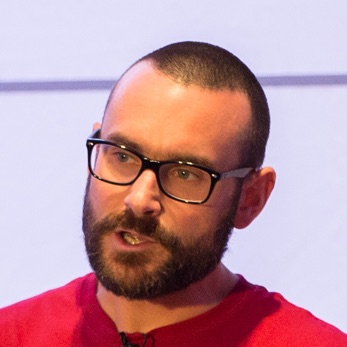A brief diversion from my journey learning Apache Flink to document an interesting zsh oddity that briefly tripped me up:
cd: string not in pwd: flink-1.17.1
This was on the third step of Flink First Steps, in which you’re instructed to browse the project directory after having downloaded and unarchived the tar.
$ pwd
/Users/rmoff/flink
$ ls -l
total 917512
drwxr-xr-x@ 13 rmoff staff 416 19 May 12:14 flink-1.17.1
-rw-r--r--@ 1 rmoff staff 469413690 4 Oct 15:52 flink-1.17.1-bin-scala_2.12.tgz
$ cd flink-*
cd: string not in pwd: flink-1.17.1
Looking at the directory listing, or simply hammering the tab key to auto-complete, most of us wouldn’t bother this much more than just entering the full directory name instead:
$ cd flink-1.17.1
$ ls -l
total 320
-rw-r--r--@ 1 rmoff staff 11357 19 May 09:43 LICENSE
-rw-r--r--@ 1 rmoff staff 145829 19 May 12:14 NOTICE
-rw-r--r--@ 1 rmoff staff 1309 19 May 09:43 README.txt
drwxr-xr-x@ 24 rmoff staff 768 19 May 12:14 bin
drwxr-xr-x@ 13 rmoff staff 416 19 May 12:14 conf
[…]
But the fix isn’t half as interesting as the reason :)
What’s old is new? 🔗
Turns out zsh has more than one form of the cd command. By using a wildcard the tutorial’s instructions avoid having to hard code the version. However, as a result the second type of invocation of zsh’s cd command is triggered.
Remember that the directory we’re currently in has the archive that we’ve downloaded and expanded.
$ ls -l
total 917512
drwxr-xr-x@ 13 rmoff staff 416 19 May 12:14 flink-1.17.1
-rw-r--r--@ 1 rmoff staff 469413690 4 Oct 15:52 flink-1.17.1-bin-scala_2.12.tgz
This means that the wildcard matches not just the unpacked directory, but the archive too.
$ print flink-*
flink-1.17.1 flink-1.17.1-bin-scala_2.12.tgz
The important point here is that there is more than one match to the glob.
If there is more than one argument passed then the second form of zsh’s cd is used: cd old new. Here, the second argument is substituted for the first, which means that we’re effectively entering (if you expand the wildcard):
cd flink-1.17.1 flink-1.17.1-bin-scala_2.12.tgz
Which per the syntax will try to replace the value for the “old” parameter (flink-1.17.1) in pwd (the working directory) with the value for the “new” parameter (flink-1.17.1-bin-scala_2.12.tgz)—but the working directory is /Users/rmoff/flink and thus the error string not in pwd: flink-1.17.1.
How is cd old new useful? 🔗
Imagine you’ve got this directory structure:
foo
├── v1
│ └── bar
│ └── wibble
│ └── bork
│ └── bork
│ └── bork
└── v2
└── bar
└── wibble
└── bork
└── bork
└── bork
You’re in the v1 set of the folders, deep in the structure:
$ pwd
/Users/rmoff/foo/v1/bar/wibble/bork/bork/bork
Now you want to be in same place but v2. You could cd ../../../../.. and lose count. You could start again from the top (cd ~/foo/v2/ and type out the full path again). You could probably do other shell magic that you can tell me about on TwitterX. Or you could do this:
$ cd v1 v2
~/foo/v2/bar/wibble/bork/bork/bork
So—possibly useful, but definitely derailing bash cd glob assumptions for plenty of folk ;)
(h/t)